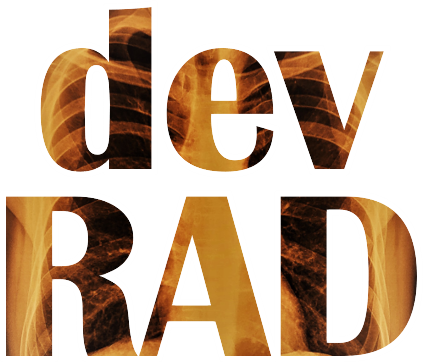Ah, the humble desk setup – the command center of my daily adventures, the cockpit of creativity, and the fortress of productivity. For me, as a passionate radiologist with a penchant for all things tech, crafting the perfect desk setup isn’t just a hobby; it’s an art form, a joyful expression of my love for both medicine and gadgets. So, grab on to your mouse and your phone, dear reader, as I take you on a whimsical tour of my radiant desk kingdom!
Disclaimer: As always, I would like to point out that there are several links here which direct you to some products. The opinions are my own and I only endorse products and services that I personally like or have used myself. When you purchase through links on my site, I may earn an affiliate commission. Sometimes you may get a discount but you never have to pay more.

Lets start with my current desk set-up. As you can see, black, white and grey predominates the colour scheme which shouldn’t be a surprise at all because radiologists live in shades of grey.
Table
We’ll start with the the unsung hero of my setup – the standing table! (If you are in India, this is a good one.) With its adjustable height and sturdy frame, this powerhouse of a desk provides the perfect foundation for all my tech adventures. Whether I’m sitting down to tackle a mountain of reports or raising it up to dance around while brainstorming anatomy illustrations, this table has my back (and my feet!). It’s the ultimate support system, ensuring that every moment at my desk is as comfortable and dynamic as can be. Here’s to the standing table, the backbone of my radiant workspace!
Right now I am using the one by Maidesite because it has a stable good quality table top with quiet and smooth movements. There are alternatives you can check out as well – both more expensive and less expensive, but in my opinion if you are in the market for a decent standing desk, you cannot go wrong with this one.
Mac or Windows
Now, let’s talk brains – specifically, the pulsating heart of my setup, the Mac Mini M1 (2020) (For those of you from India) with 512 GB SSD that I got in 2021 and has aged like fine wine. Compact yet mighty, this little powerhouse packs a punch, effortlessly handling the demanding tasks of a radiologist and educator with grace and finesse. From processing images to running all my editing software, it’s the unsung hero of my daily medical odyssey, silently working its magic behind the scenes like a digital wizard. Oh and if you using (or planning on using a Mac mini, I have to recommend a dock or a hub – make sure the power delivery is enough to power your Hard disks. There are several options but my favourite is the Satechi (For the Indian readers, this one) because it gives me the additional ports in front of the Mac, powers my HDs and is aesthetically pleasing.
My other primary device is my ipad pro. (For Indian reader, this) which I initially used a LOT for note taking but these days I mostly use for content creation. Almost all of my illustrations you see on instagram have been made atleast partly on my ipad. However, if you are a resident with a tight budget, I do not recommend the ipad pro. From 2019 to 2021, I used the basic ipad (This one for US/UK). These things age so well that you can even grab a previous generation if you are on a tight budget but I heavily recommend this for you radiology residency. An entire article on how I used the ipad will follow soon.
For when I am travelling, I have the Macbook Air M1 256 GB (This one for US/UK) which I bought in 2021. The current generation has the M2 but if you want to save a few buck, the M1 is still great value for money.
Having said that, if you are a windows user, I love myself a compact Lenovo or Dell laptop which I used from 2011 to 2021.
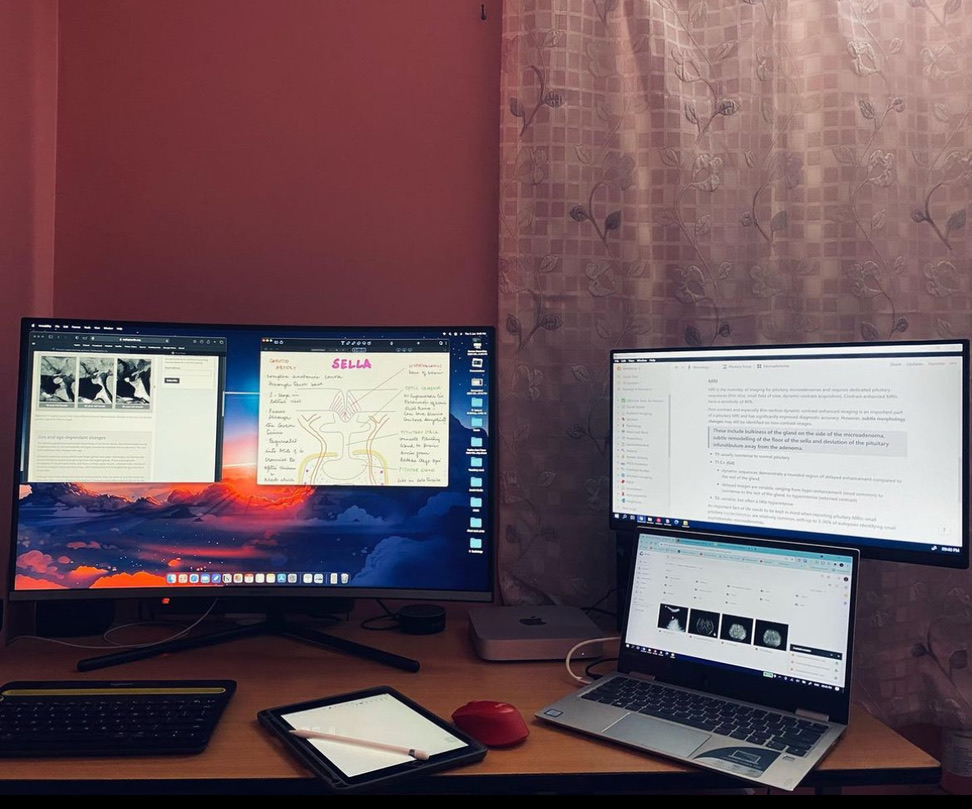
This is an image from 2021 when I just got the Mac Mini and was making the transition from windows to apple. You can see my old setup on the right with my Lenovo Yoga 720 and my old 1080p screen. I don’t think they make that Lenovo model anymore but my favourite size in a laptop is 13 inch because I prioritise portability. If I had to buy a windows device today, I would probably choose Dell Xps or a Asus Zenbook. I know these are expensive laptops but I have always believed in buying premium devices when it comes to laptops as I can easily make them last 5 years or more.
I don’t even want to enter into the Mac vs Windows debate (heading was clickbait, lol) because I have used both and understand why each has it’s fanclub. Personally, I prefer the Mac OS because I am deep into the ecosystem and there’s no real alternative to the ipad for me.
Monitor
Picture this: a 32-inch 4K monitor looming majestically atop my desk like a digital Colossus, ready to immerse me in the intricate world of medical imaging. With its crisp resolution and vibrant colors, every X-ray, MRI, and CT image comes to life in glorious detail, making the entire process of looking at images feel more like exploring a high-definition wonderland. Who needs 20/20 vision when you have 4K clarity at your fingertips?
Right now I am using this BenQ 4k (Very similar device for Indian users) but in the past I have used a Samsung Curved 32 inch 4k screen (pictured above) very happily while I was working in India. The size of the screen comes down to personal choice but I do recommend having abundant screen real estate and 4k resolution. If you are on a budget, getting a QHD like this one from Dell (Or this LG screen in India) seems like a reasonable choice (especially if you are also a gamer) but beware, apple devices don’t play well with all monitors while windows works with everything.
Keyboard and Mouse
Of course, no desk setup would be complete without the trusty companions of typing and clicking – enter my sleek keyboard and ergonomic mouse, the dynamic duo of input devices. With keys that whisper sweet nothings to my fingertips and a mouse that glides across the desk like a figure skater on ice, mundane tasks transform into a graceful ballet of efficiency. My logitech MX Master 2S (Indian users, see this) has changed my life with the infinity scroll, the large ergonomic shape and the general premium feel to it. There are newer version like the 3 and 3S but I haven’t felt the need to upgrade yet.
On the other hand, if you think the master series is overkill (it was for me when I was a resident), I recommend some of the silent Logitech bluetooth mice that I have used like this red one in India(seen in picture above) or this multi-device one that is my travelling mouse right now because while the Master is good it is quite big.

The Keyboard I am currently using is the Logitech K580 (Similar device for UK/US users) but I am not gonna lie, I have been waiting to upgrade to the metallic MX Master Keys (Indian users, go here) which is a completely non-essential upgrade that I want purely for aesthetic reasons! Honestly, any run of the mill keyboard will do the job but since you know that I enjoy writing long-ass articles like this, I invest in a better keyboard since I want to make this an enjoyable experience.
Speakers
I am not an audiophile or a bass-lover but I do not enjoy listening to the music or TV-shows or even lectures on the speakers that come with my Mac mini or my monitor (although the speakers on my Macbook Air are quite good). When I was in India, I used these Edifier bookshelf speakers while now in the Uk I am perfectly happy with these Sayun bookshelf speakers.
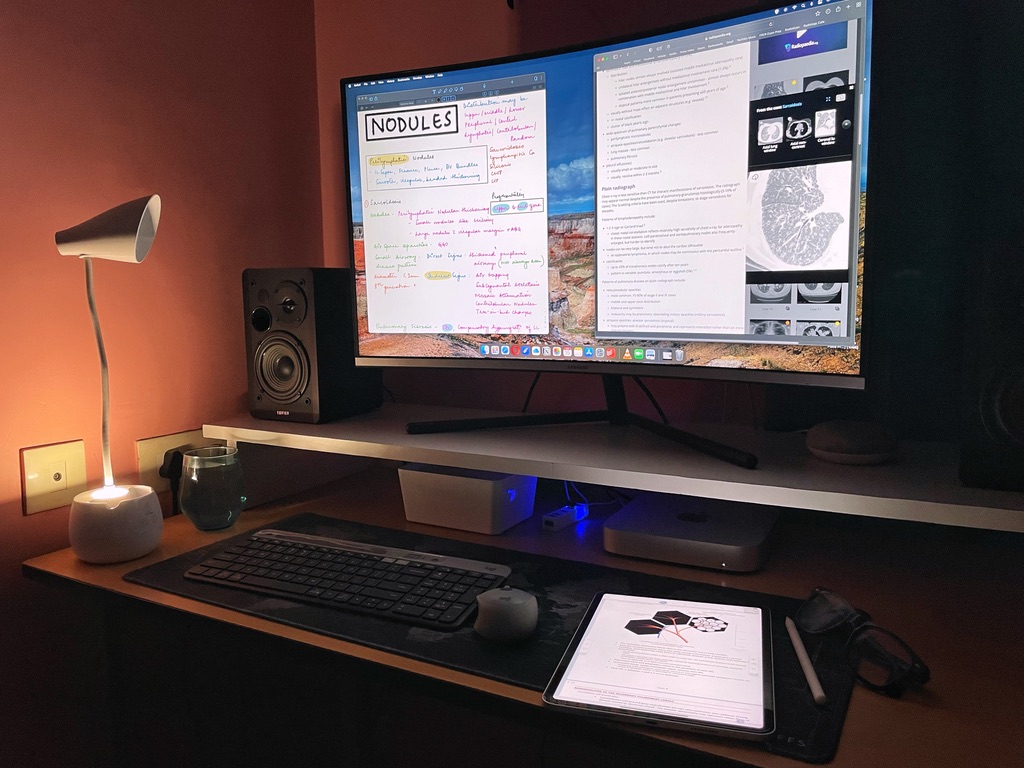
This is my old set-up from 2021 in India. I miss that custom-built white shelf for my monitor and speakers. I am waiting to get something similar for my current set-up.
Stands
Alright, let’s chat about monitor stands – those unsung heroes that save our necks (literally!). With my trusty stand hoisting up my 32-inch 4K monitor to eye level, I’m living that ergonomic dream. Say goodbye to cricks in the neck and hello to a comfy study sesh where I can dive into the world of medical imaging without feeling like I’ve been in a wrestling match with my screen! If you are reading from India, this is an excellent alternative even though it does’t have shelves.
Just remember, make sure the top of the monitor is at your eye level so save yourself the neck pain.
Accessories
Let’s give a shoutout to my super useful budget mic and mic-arm (For my Indian readers, this one here doesn’t have the arm but a tripod). These bad boys turn my voice into pure gold, whether I’m recording a lecture, hosting a webinar, or just having a good ol’ chinwag with pals. With their audio and ergonomics, they are a LOT of value for their price.
Last but not least, let’s not forget about the all-seeing eye of my desk setup – the web camera! This little champ came with a tripod but can also be mounted on the monitor. 720p feels too like and 4K felt overkill, so I settled for this budget 1080p webcam (Similar alternative on Indian Amazon) which perfectly fits my needs for calls, meetings and the occasional lecture.
Storage
Now, let’s talk tech storage – the hard disks and flash drives that are like the treasure chests of the digital world. These babies keep all my precious data safe and sound, from anatomy illustrations to lecture videos. With them by my side, I can explore new ideas and projects without breaking a sweat, knowing my work is tucked away snug as a bug in a rug. Yeah, yeah, I know double cloud back-up is the way to go but I still haven’t taken the plunge. I have 6TB of Hard disks that I got on sale while I was in India. Buy any size you want, but if you are going to chuck it in a bag, I recommend a SSD flash drive that I use here in the UK because the conventional ones will die on you.
In the end, my desk setup isn’t just a collection of gadgets; it’s a reflection of who I am – a passionate healer, educator, and creator with a love for technology and a zest for life. So here’s to the joy of crafting the perfect workspace, where medicine and creativity intertwine in a symphony of pixels and pixels. May your monitors be crisp, your keyboards be swift, and your desk setup be as radiant as mine. Cheers to the wonderful world of desks!